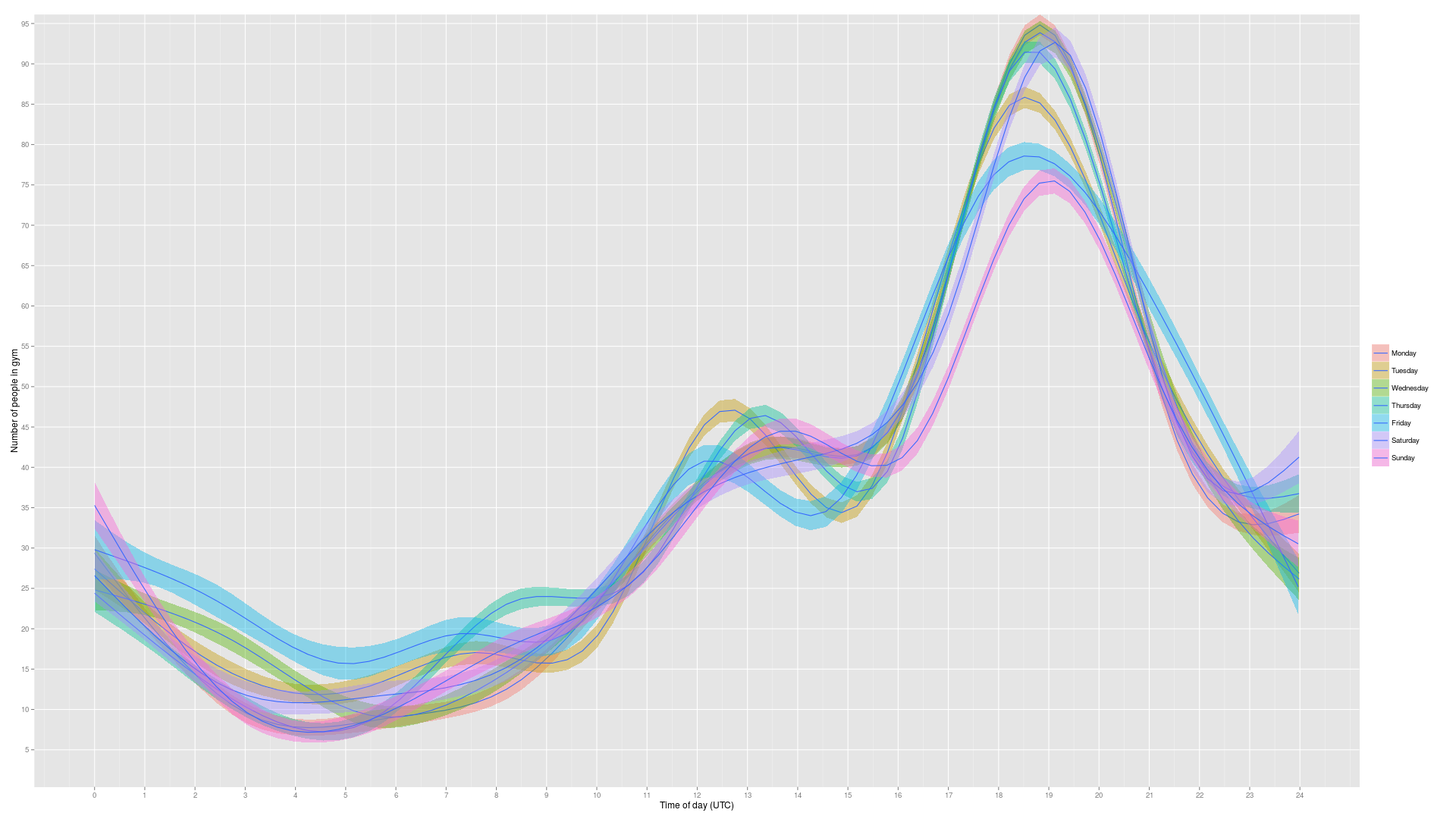See discussion here for alternatives
Install dependencies for puregym-activity-logger.py
$ pip3 install -r requirements.txt
Install ggplot2 if using the R analysis script.
> install.packages('ggplot2')
Start recording activity:
>> python3 puregym_activity_logger.py [GYM NAME]
[GYM NAME] is the name of the gym found from the url. For example if your gym is at http://www.puregym.com/gyms/cardiff then run:
>> python3 puregym_activity_logger.py cardiff
By default, the number of people currently in the gym is scraped and written to ./recorded_data/[GYM NAME].csv every ten minutes.
The data is scraped from http//www.puregym.com/gyms/[GYM NAME]/whats-happening. Some gyms don't seem to have that page, in that case it won't be possible to log gym activity.
Activity for a single gym can be plotted using the R script. Run plot.R and follow the instructions.
> source('plot.R')
Plots are saved to the variables p1, p2, and p3.